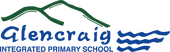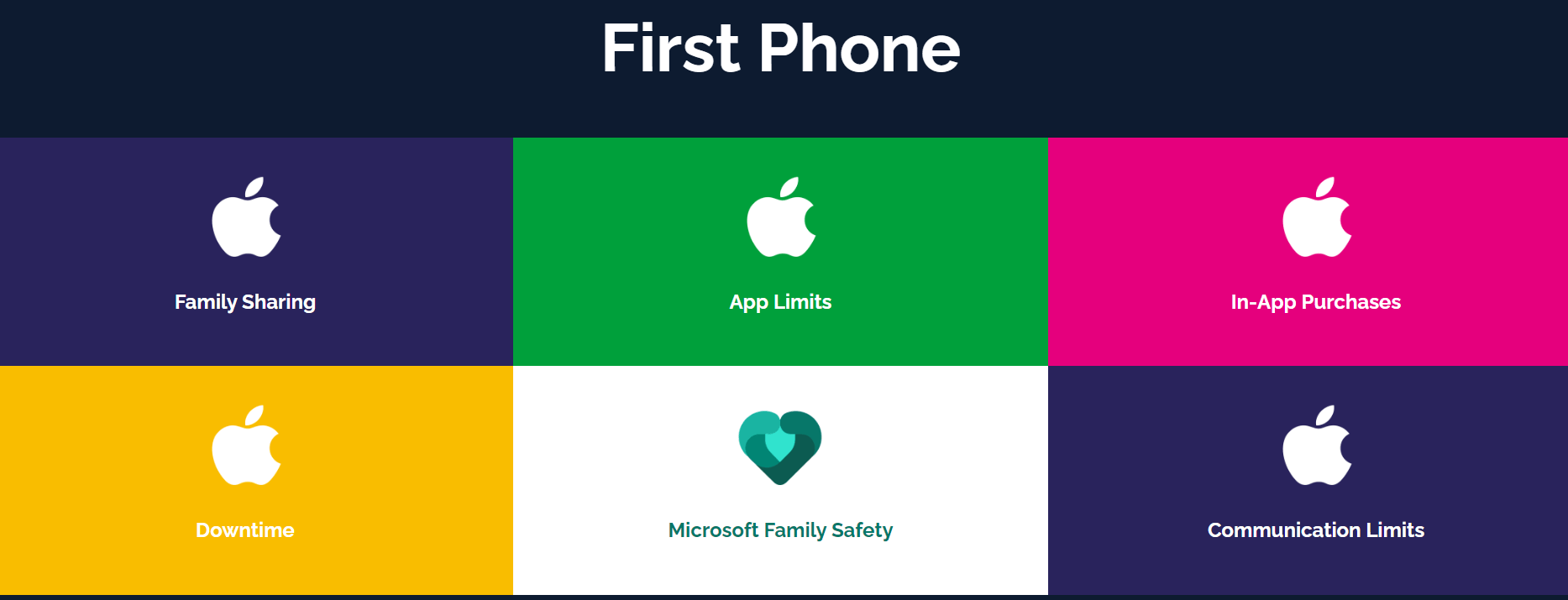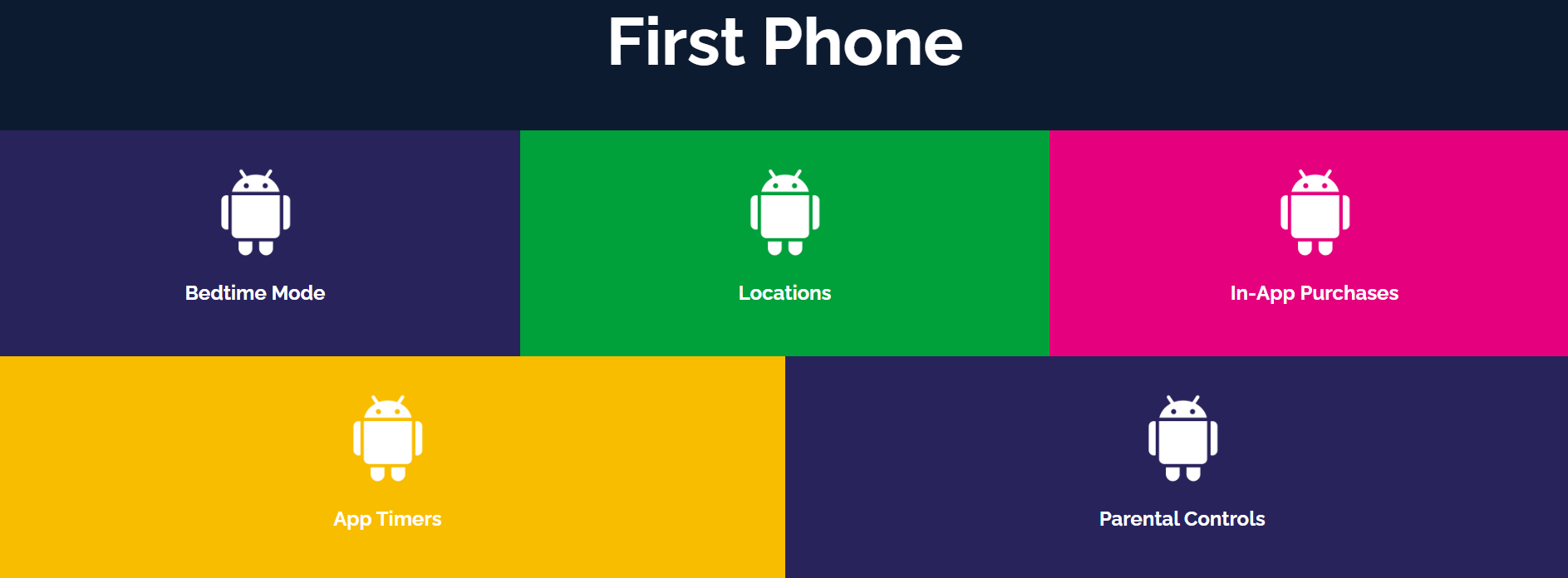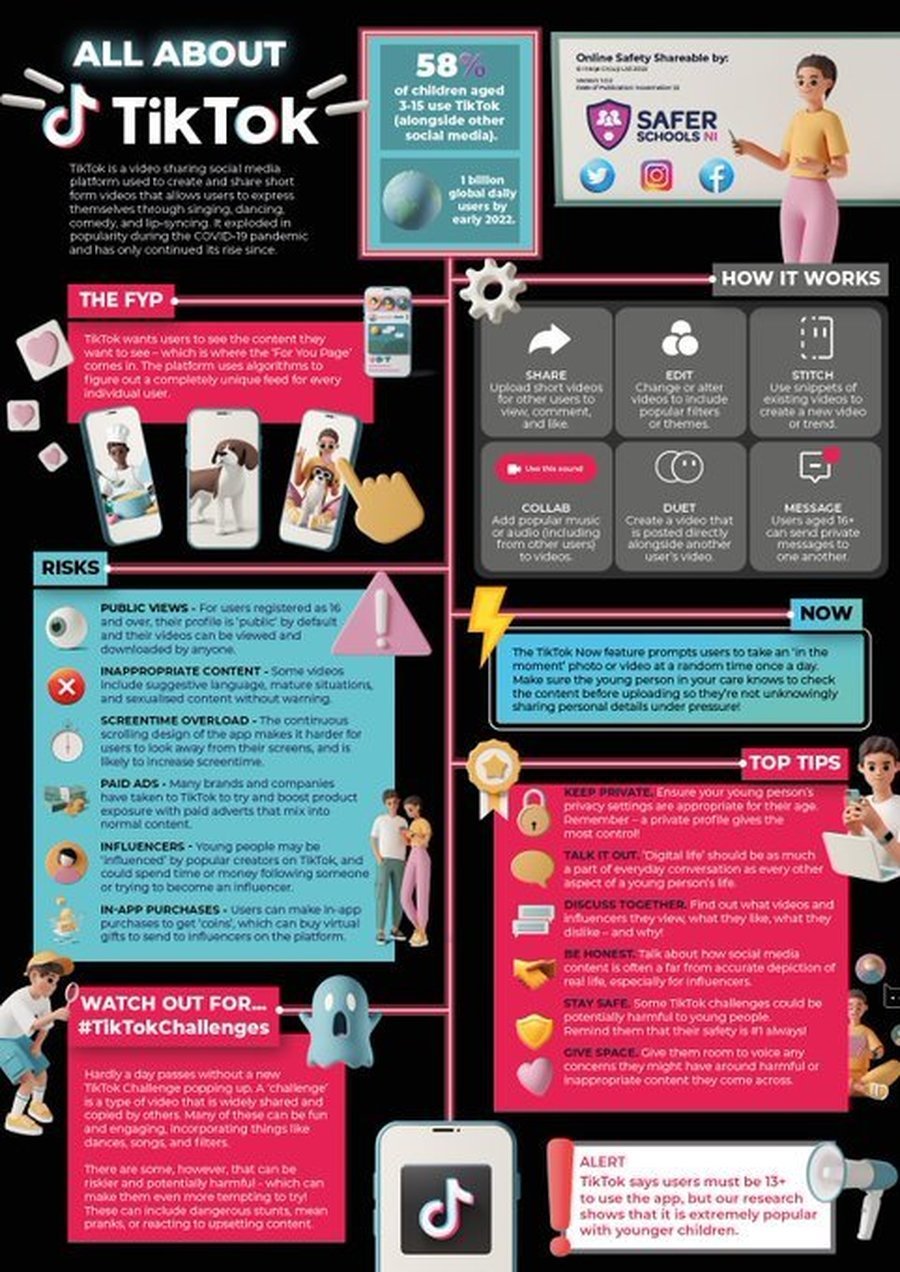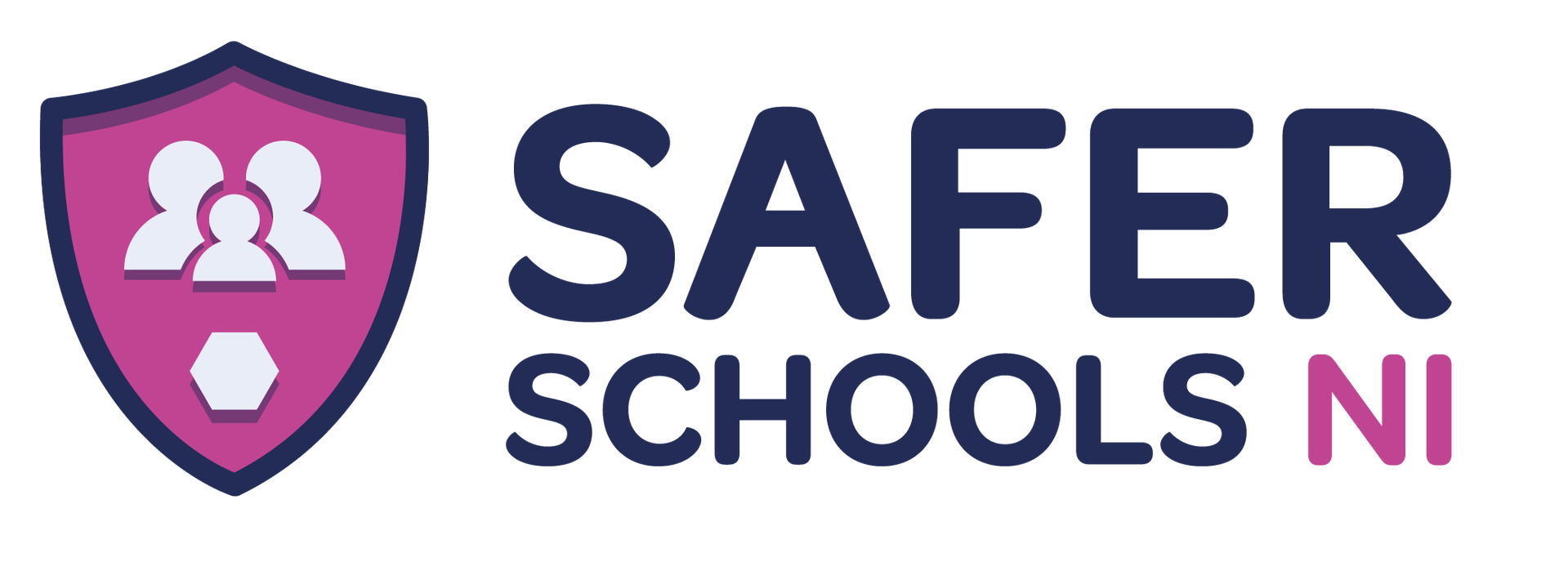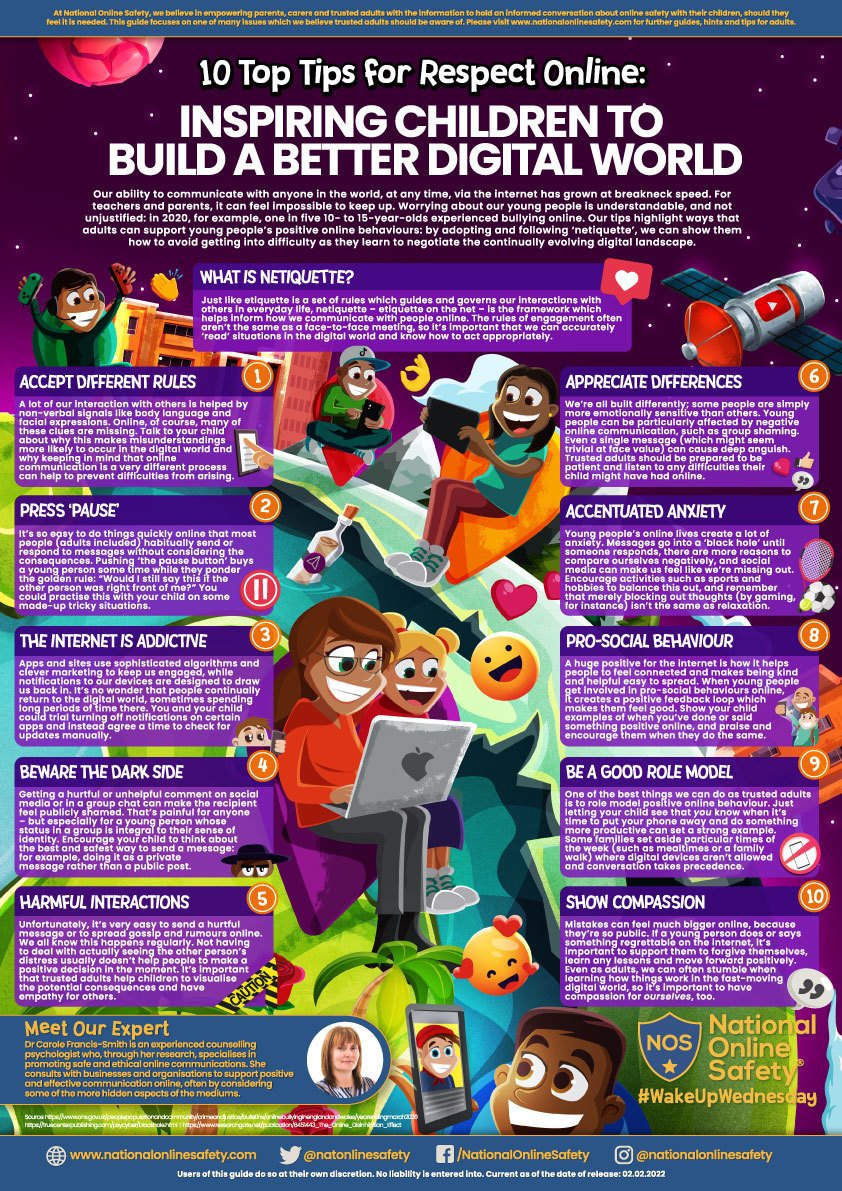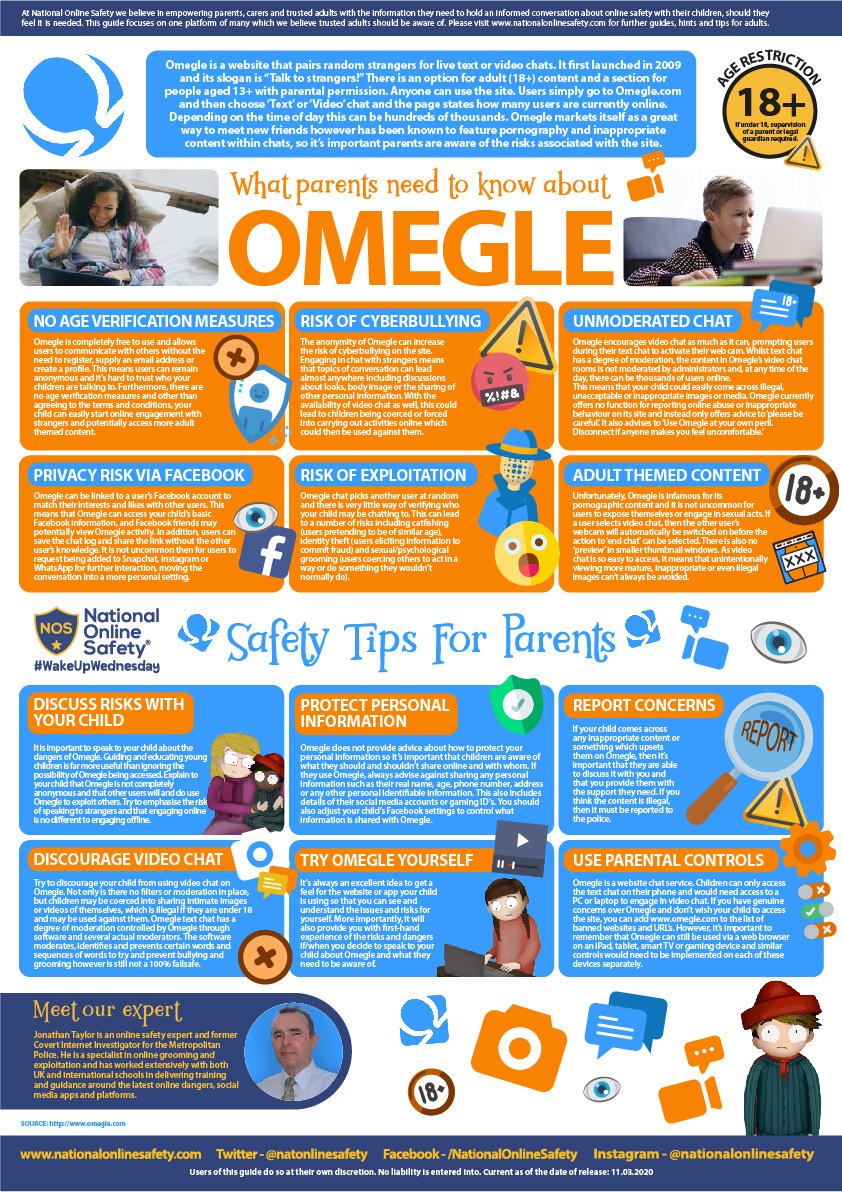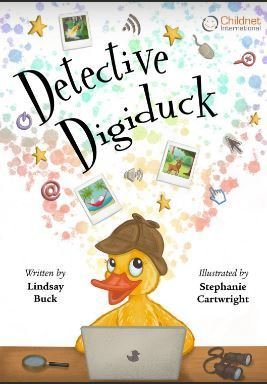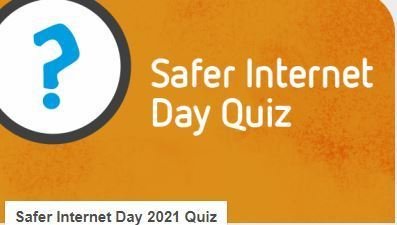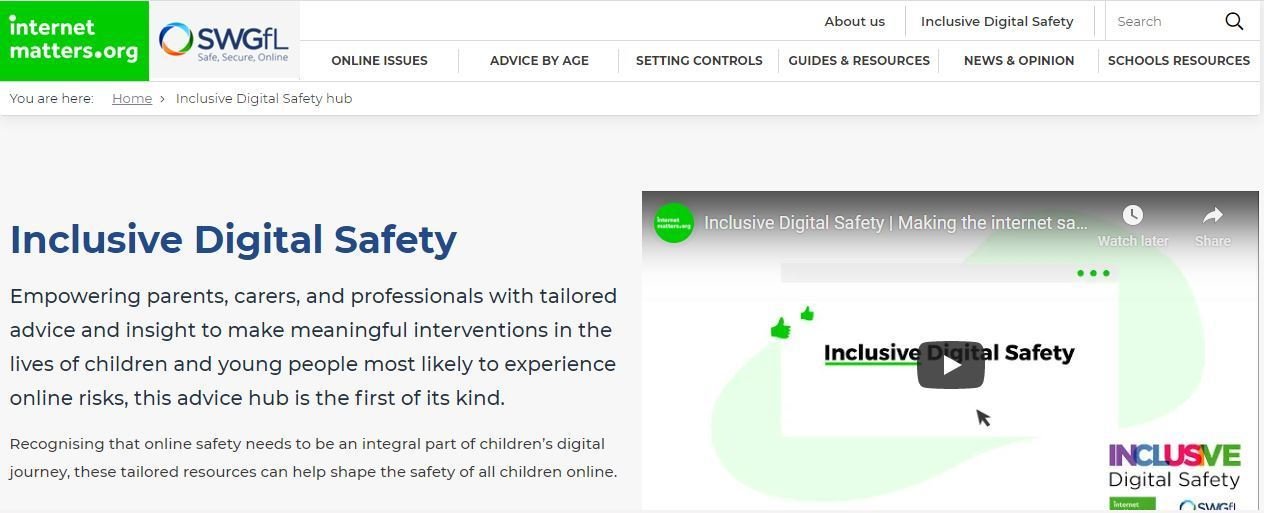Click on the relevant link below to download the Safer Schools NI App.
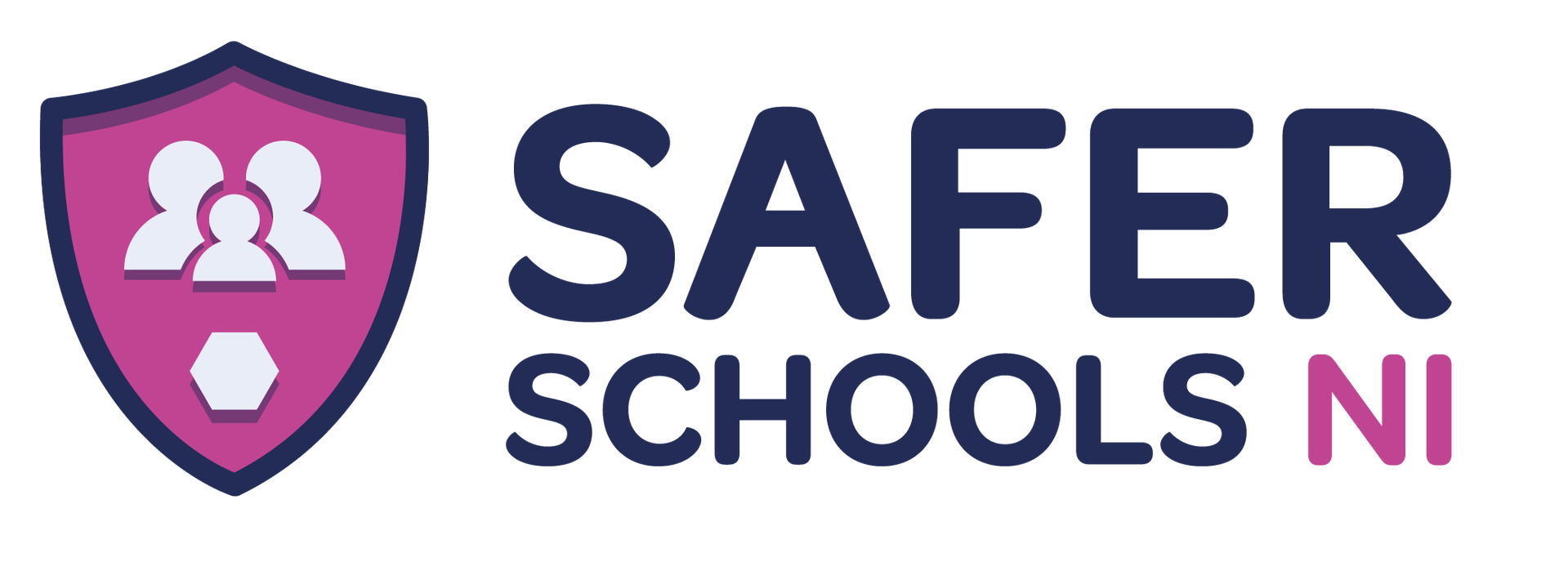
Google Play 
iTunes 
We launched our personalised app in February 2022.
Safer Internet Day 2023
#PLAYYOURPART #SAFERINTERNETDAY #CONVERSATIONSTARTER
Click to download documents below:
1. Learn more and get involved
2. Conversation starter
3. Family activities
4. Family online safety plan
5. Organisations and resources for parents.
Tag @GlencraigIPS in your family online safety activities
Please watch the video linked in the image below with your child and talk about the points raised and encourage them to become digital detectives: (see 5 key points below the image)
Audio book E-book
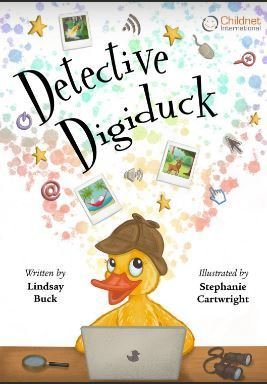
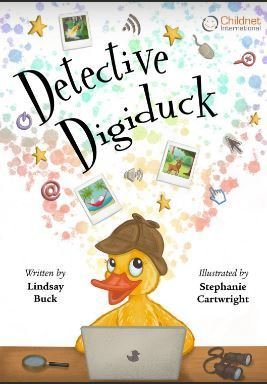
1. Remind your child that not everything they read online is true….
Whether your child likes games, videos or learning about their favourite dinosaur online, it’s important they recognise that not everything they see or hear will be true. Talk about this together or find some examples you could examine as ‘internet detectives.’ Keep it simple by telling them, “The internet can be great for finding things out, but you need to remember that not everything online is true! Some things might be a joke, an opinion, a mistake, or deliberately untrue.”
2. Compare with trusted sources
Help to check online information and content using other websites….
It is important that your child knows that information online can be put there by anyone! Therefore, because it may be unreliable, they need to check in other places too - to see if other sources say the same thing, or something different. You can do this by looking on at least two other websites, to compare the information. Start by using websites created by organisations that you know and trust, and those that have information specifically created for children.3.Use books and television
3. Remind your child they can also fact-check information offline….
Checking the information that you find online, can be done offline too! Ask your child if they can think of any other places that they can look for information, e.g. by looking in a non-fiction book (e.g. an encyclopaedia), by watching a TV documentary, or by asking someone who knows about the subject. You don’t have to do all these things, for every single fact that you find, but it’s important to remember that a range of offline options are available too.Be aware of strangers
4. Talk about who children can and cannot trust on the internet….
There are a huge range of sites and services that allow communication between users. A good example of this is when it comes to playing online games. Explain to your child that it is safest only to talk to people online that you already know, like your family and close friends. Explore the apps that your children want to use and look for the safety / privacy settings available – they may include features that allow you to control who your child can interact with. Remember, friends made online are still strangers and so all personal information must be kept safe.
5. Reach out for help
Encourage your child to discuss any concerns with someone they trust….
Let your child know that the best way to address any problem they have online, is to tell a trusted adult immediately. For example, this might include someone sending them a friend request; an online message; telling them to visit a specific website, or app; or asking them for their personal information. Reassure them that if anything happens online that they are unsure about, or makes them feel worried or upset, they can come to you for help.
P3/4
Watch the video below with your child and discuss the importance of knowing what you can and can't trust online.
Then have a look at the tips and links below with some suggestions on how to get you started and help you to stay safe and positive online
1. Do your research
Question, evaluate and reflect on the online content you see….
Remember that not everything online is always what it seems. Information, photos and even videos can be edited, faked or may have more than one motive – like trying to get you to spend money or share your personal information. If something seems odd, or you haven’t heard about it before, it’s best to do a bit more research.
2. Check and double-check
Use other websites and sources to fact-check online information…
Luckily there’s lots of ways to check whether things are trustworthy online. Most importantly look at more than one source – this could include other webpages, videos or offline sources like books and newspapers. Remember there are lots of adults who can support you too – like parents, other family members and teachers.
3. Stay safe online
Don’t share your personal details or trust strangers online…
There are some simple actions we can take to help keep everyone safe online – like not sharing personal information. Remember that other people online may not always be who they appear to be, so be sure to check with an adult if you are ever unsure about what to share or who you are chatting to online.
4. Take positive action
Help make the internet a more trustworthy and respectful place…
Remember that the online world is for everyone so always treat others with respect. If you see anything online that worries or upsets you, use the block and report buttons to take positive action to stop it and tell an adult what’s happened. By working together, we can make the internet a better, more respectful and more trustworthy place.
5. Make a difference!
List the apps and websites you know that feature reliable information…
The internet is amazing – there’s so much to see, do and learn! If you are ever unsure about something then ask an adult that you trust for some help and advice. Why not make a list together of your favourite apps and websites, including the ones you think are most trustworthy?
Key Stage 2 quiz
Click on the image below to complete the quiz with an adult and discuss the feedback after each response.
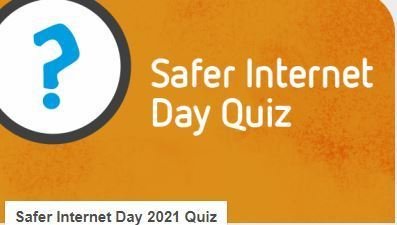
Have a look at the tips and links below with some suggestions on how to get you started and help you to stay safe and positive online:
1. Do your research
Question, evaluate and reflect on the online content you see….
Remember that not everything online is always what it seems. Information, photos and even videos can be edited, faked or may have more than one motive – like trying to get you to spend money or share your personal information. If something seems odd, or you haven’t heard about it before, it’s best to do a bit more research.
2. Check and double-check
Use other websites and sources to fact-check online information…
Luckily there’s lots of ways to check whether things are trustworthy online. Most importantly look at more than one source – this could include other webpages, videos or offline sources like books and newspapers. Remember there are lots of adults who can support you too – like parents, other family members and teachers.
3. Stay safe online
Don’t share your personal details or trust strangers online…
There are some simple actions we can take to help keep everyone safe online – like not sharing personal information. Remember that other people online may not always be who they appear to be, so be sure to check with an adult if you are ever unsure about what to share or who you are chatting to online.
4. Take positive action
Help make the internet a more trustworthy and respectful place…
Remember that the online world is for everyone so always treat others with respect. If you see anything online that worries or upsets you, use the block and report buttons to take positive action to stop it and tell an adult what’s happened. By working together, we can make the internet a better, more respectful and more trustworthy place.
5. Make a difference!
List the apps and websites you know that feature reliable information…
The internet is amazing – there’s so much to see, do and learn! If you are ever unsure about something then ask an adult that you trust for some help and advice. Why not make a list together of your favourite apps and websites, including the ones you think are most trustworthy?
 The BBC Own It keyboard and app
The BBC Own It keyboard and app
The Own It app gives you advice when you need, in real-time as you type! Helping you to make smart choices, feel more confident, and live your best life online.
The Own It app helps you take control of your online life!
What’s new?
Glad you asked! You wanted new and amazing ways to express yourself online - the Own It keyboard and app gives you the best and coolest tools for chat goals!
Group chat getting dull? get your friends fired up with conversation starters and loads of other fun ways to keep the convo going.
If you’re feeling emosh, tell your mates instantly with our new emoticons
We’ve topped all these new features off with a keyboard you can customise - so go on - express yourself with Own It!
Click on the image below to find out more.
Internet matters - Inclusive digital safety
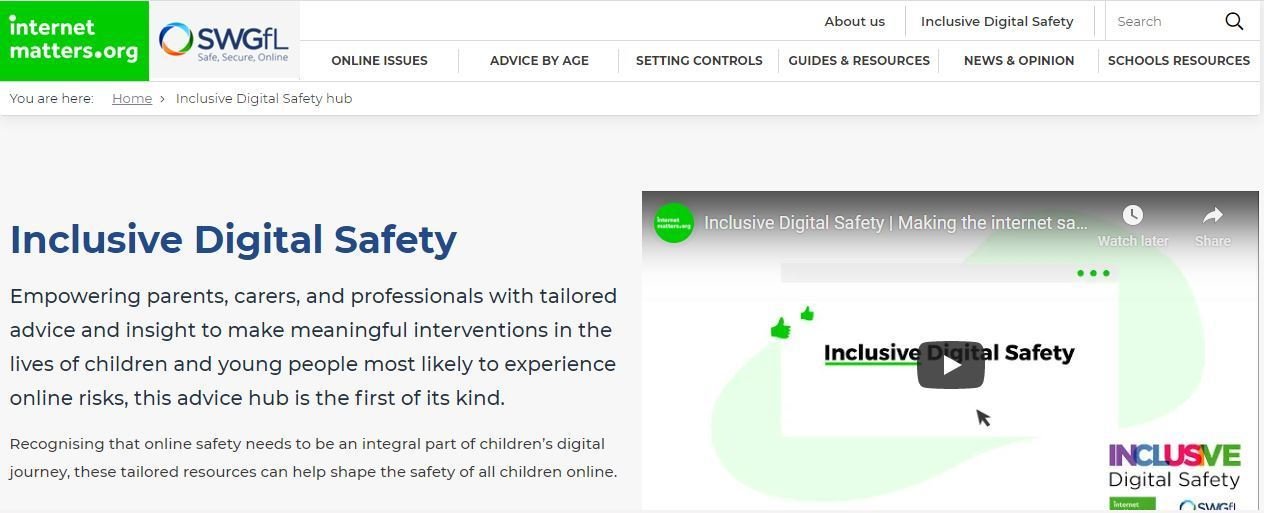
Think you know - CEOP online games and videos to support the teaching of online safety

On this page we hope to give you some tips and tools to help you stay as safe as possible in the online environment.
This page will change regularly so keep looking back for update and alerts.
Digital parenting from Vodafone
Click on the image below to access the latest version of Vodafone digital parenting e-zine or click here to see the most up to date information on their website.

Digital Safety videos for children
Nursery, Foundation Stage & Key Stage One